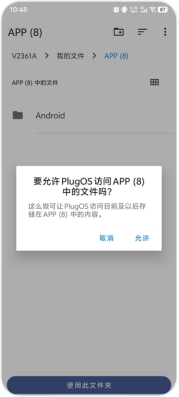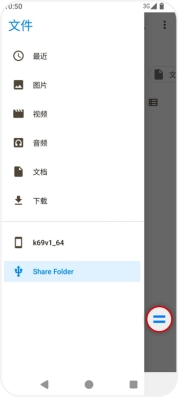Document Catalog
/ base-use
Transferring Files via Shared Folders
The host and the device can transfer data to each other through the function of “Shared Folder” provided by PlugOS APP.
How to use
- Go to “Home” and turn on the “Shared Folder” button.
- Select the folder you want to share on the host computer, or create a new folder.
- Click “Use this folder” button → click “Allow”.
- Click “Go to system” → Go to “Files”.
- Click on “
 ” → Click on “Share Folder “to view the shared files.
” → Click on “Share Folder “to view the shared files. - Select the file item that needs more operation by long press.