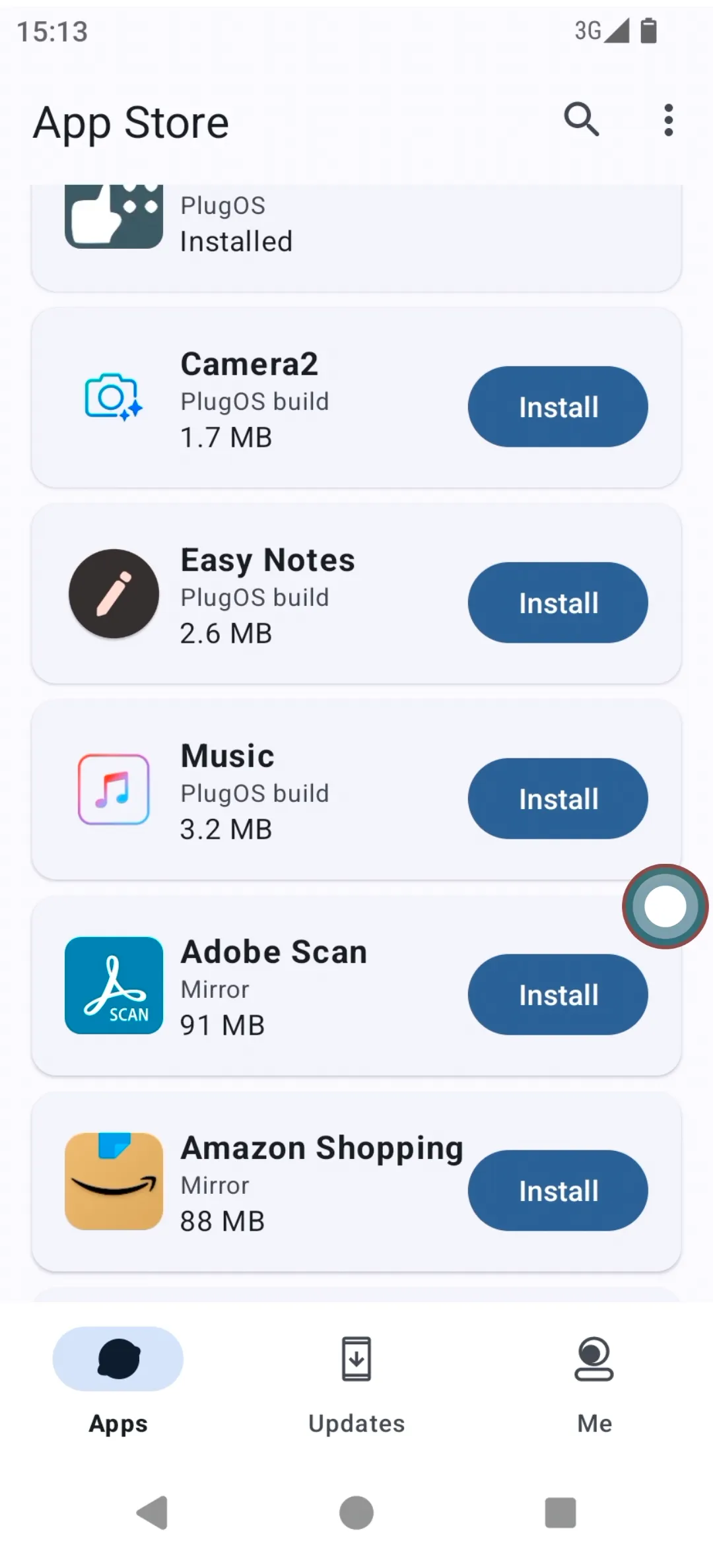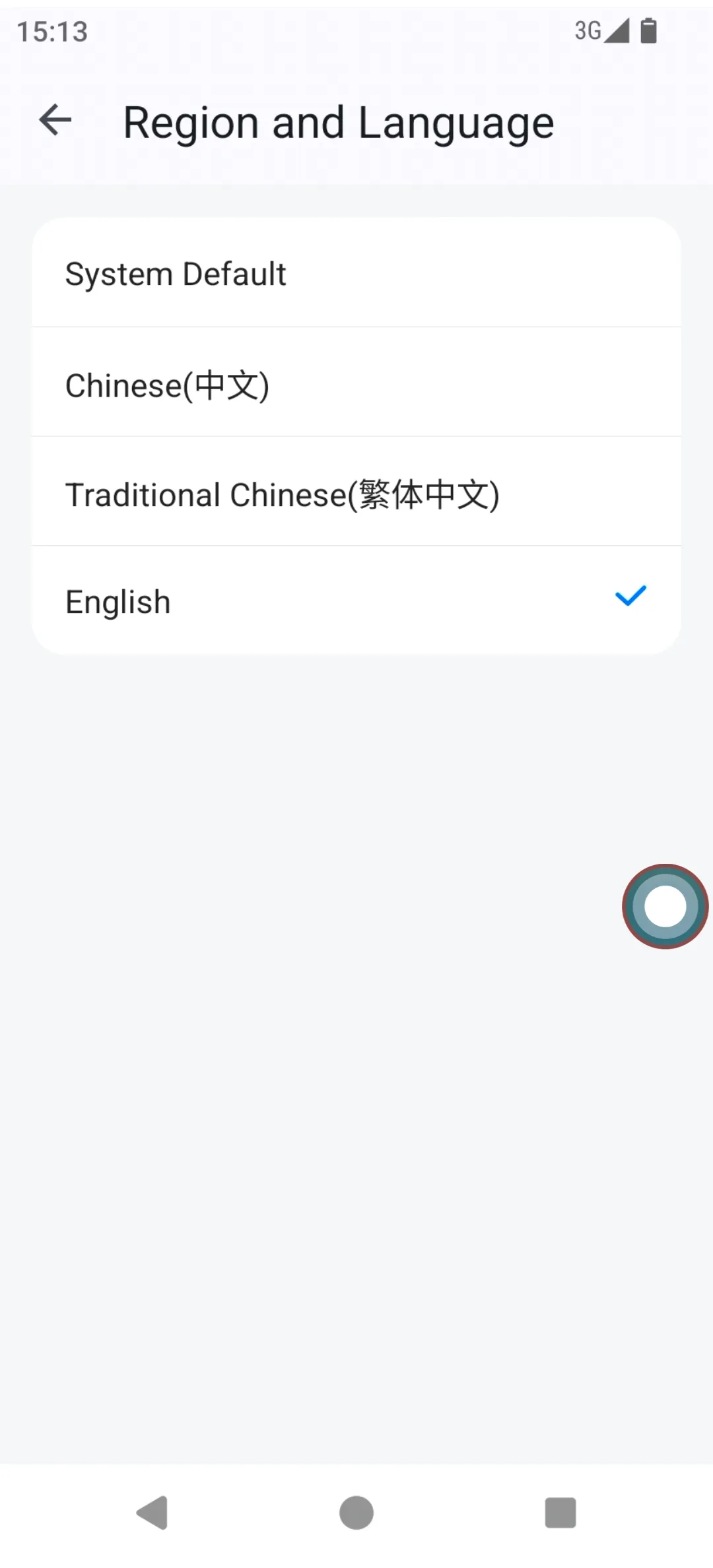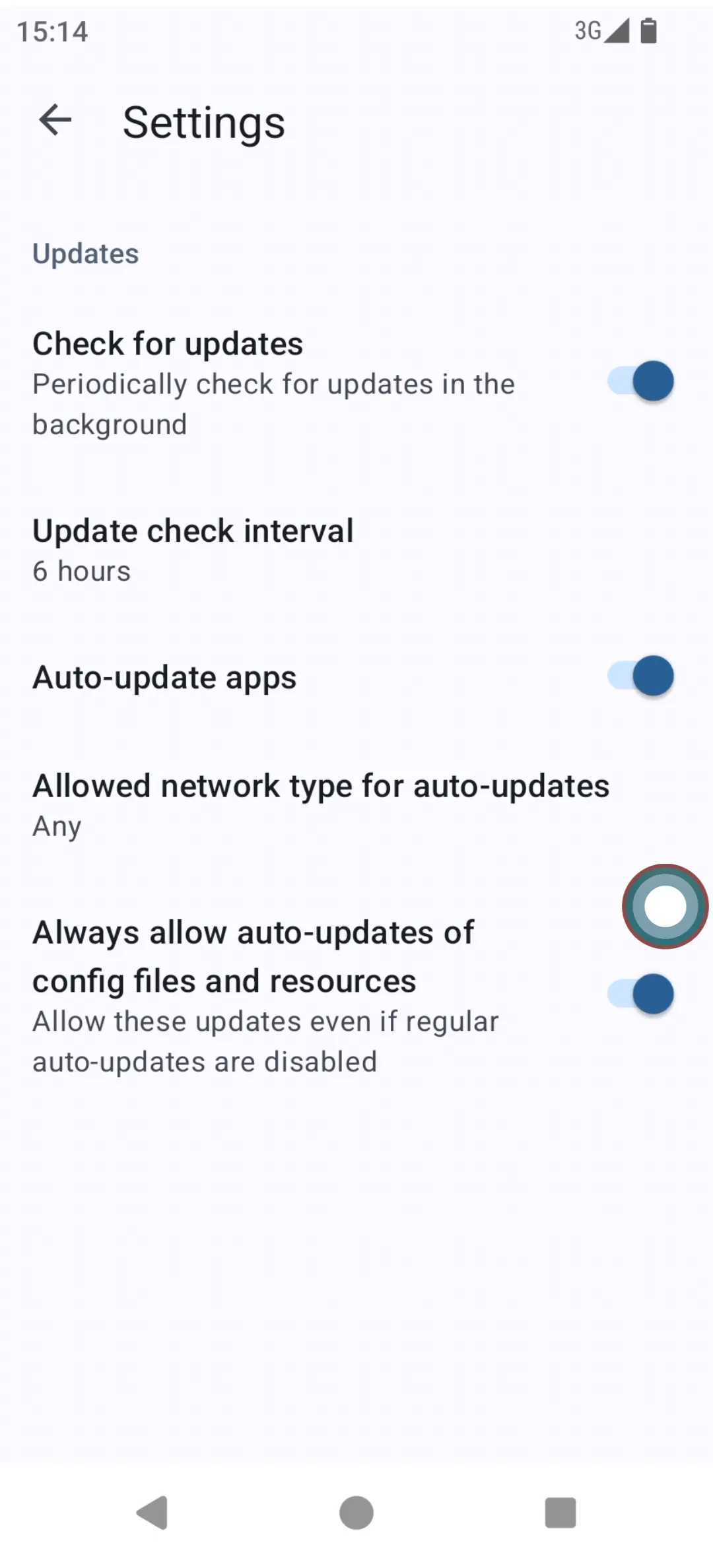Document Catalog
/ applications
App Store
PlugOS provides a fundamental AppStore application. You can use this AppStore to update installed applications or install your preferred apps.
Usage Guide:
- Go to the AppStore. You can click on an installed app → Configure the corresponding app information and launch the app.
- For apps that are not installed: Click on the desired app → Follow the prompts to download and install it.
- Go to “Me” → Click “Region & Language” to either follow the system setting or manually select the AppStore language: Simplified Chinese, Traditional Chinese, English, etc.
- Click “Settings” → Enable or disable periodic background update checks and set the check interval. Enable or disable automatic app updates; when enabled, apps will automatically update to the latest version available in the AppStore.
- Users can control under which specific network conditions automatic updates are allowed.