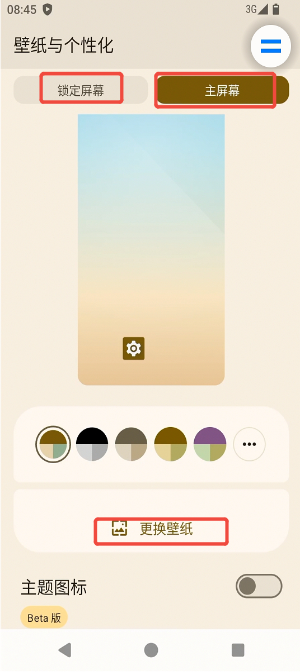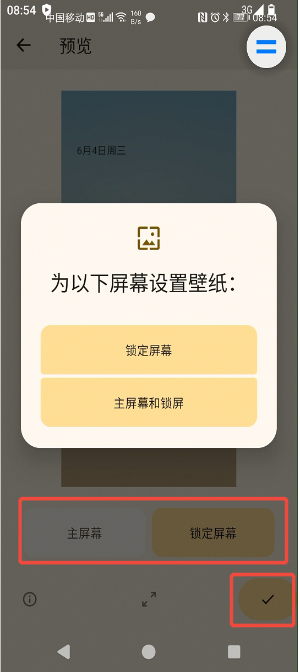Document Catalog
/ personalization
Change Wallpaper
Function Introduction
PlugOS runs a complete Android system internally, allowing you to set wallpapers just like on a smartphone.
Operation Steps
- Enter the PlugOS system and long-press on the home screen to bring up the settings options.
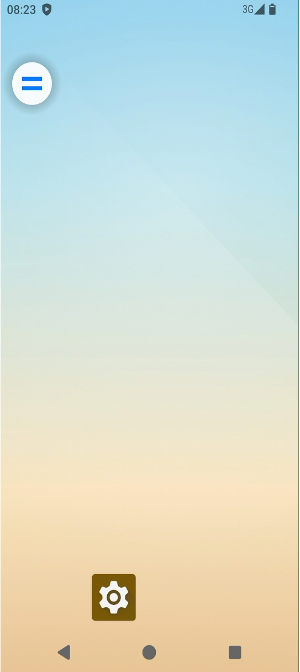
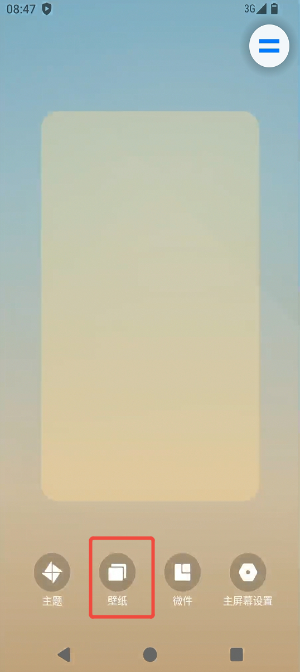
- Tap “Wallpaper” to enter the settings interface. For both “Lock Screen” and “Home Screen”, tap “Change Wallpaper”, select your preferred image, and follow the prompts to complete the setup.