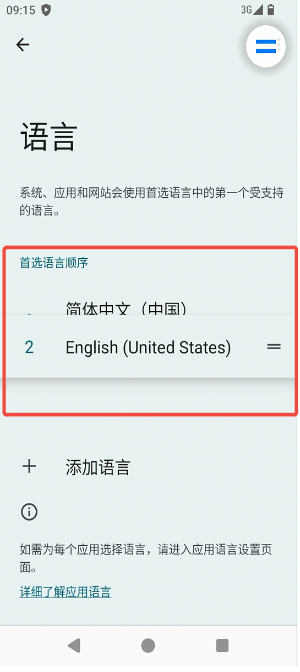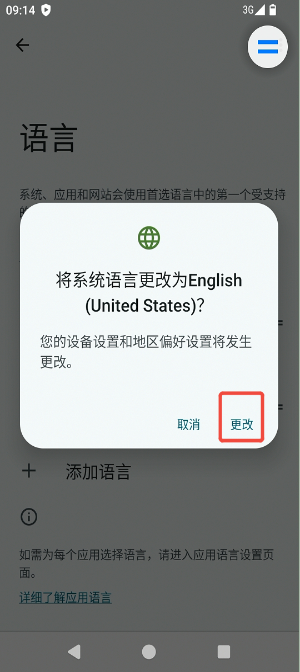Document Catalog
/ personalization
Device PlugOS System Display Language
Function Introduction
The Android system of PlugOS provides multi-language support. You can set your preferred display language by following the steps below.
Operation Steps
- Enter the device system, go to Settings -> System -> Language -> System Language -> Add Language to complete the language addition.
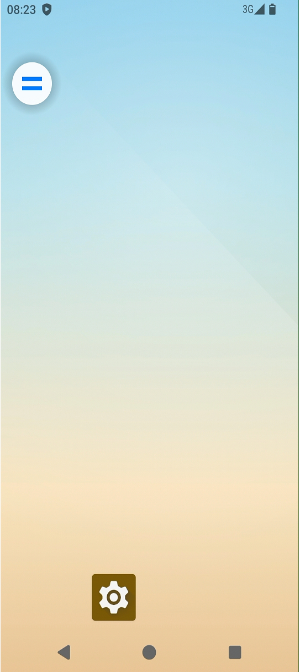
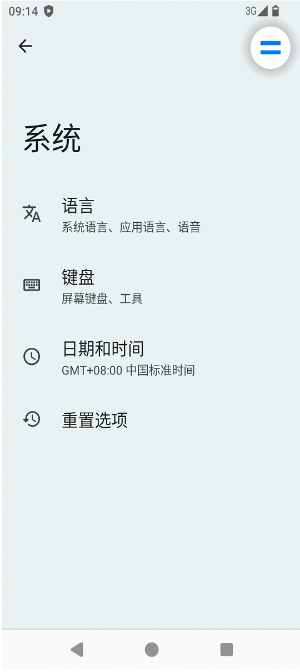
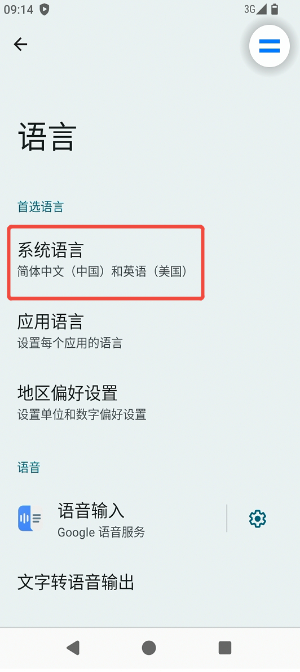
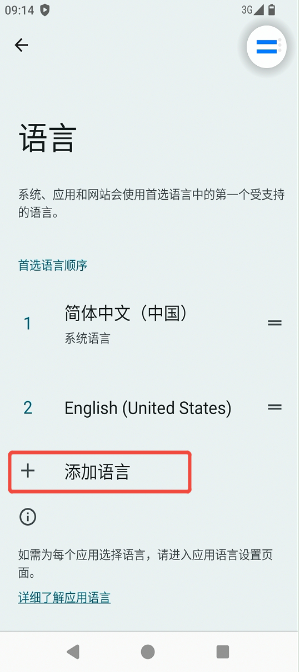
- Hold down the desired language option, drag it to the top, release it, and then click “Change” to complete the setting.