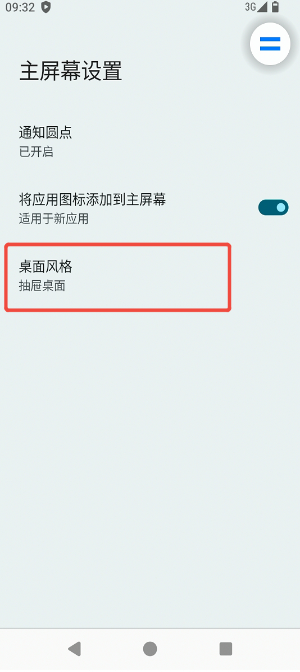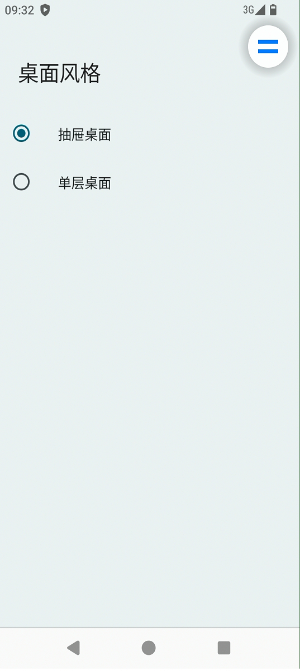Document Catalog
/ personalization
Set Desktop Style
Function Introduction
The Android system in PlugOS offers two desktop styles: “Single-layer Desktop” and “Drawer Desktop”. You can select your preferred display style by following the steps below.
Operation Steps
- Enter the PlugOS system and long-press on the home screen to bring up the settings options.
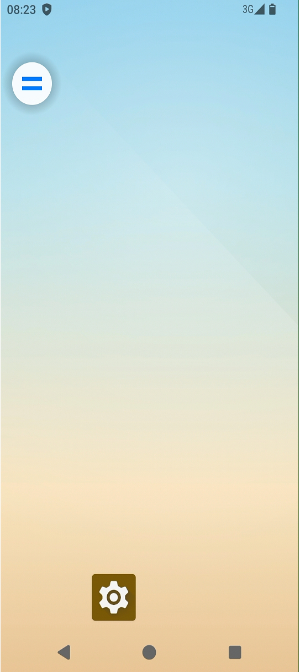
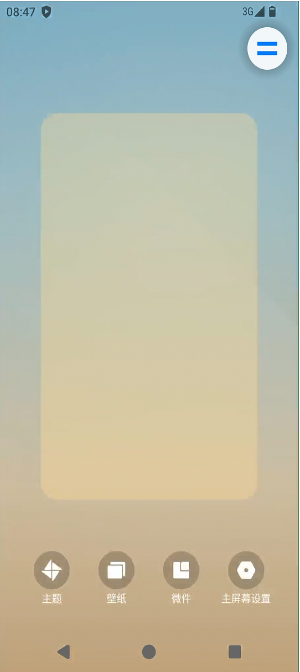
- Select “Home Screen Settings” -> “Desktop Style” to switch between “Single-layer Desktop” and “Drawer Desktop” styles.