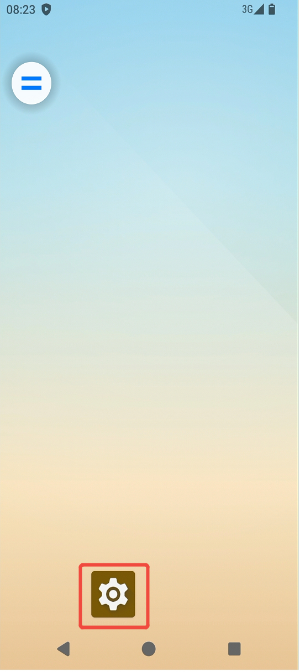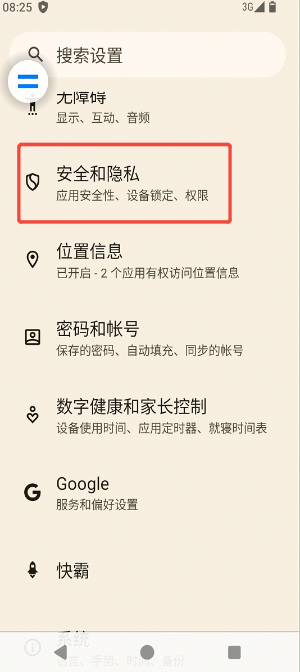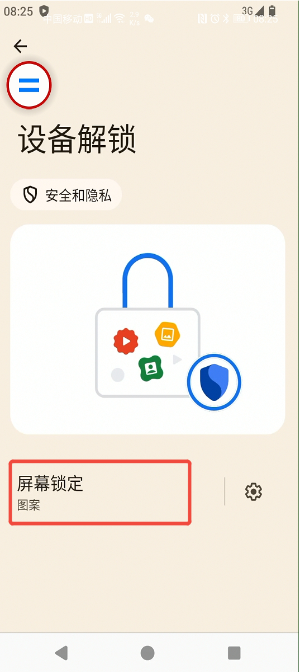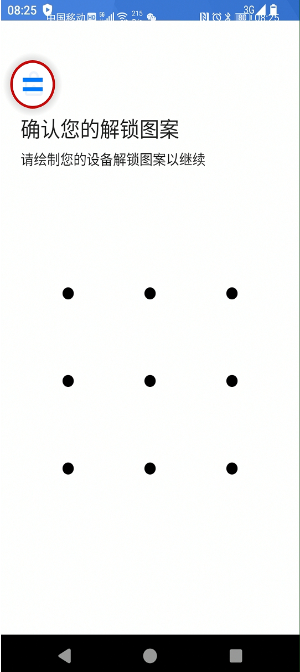Document Catalog
/ privacySecurity
Change Unlock Password
Function Introduction
The unlock password serves as the second layer of security for accessing the PlugOS device. If you are concerned about your password or gesture being compromised, you can change your previously set numeric or gesture-based unlock password using the steps below.
Operation Steps
Enter the device system, go to Settings -> Security and Privacy -> Device Unlock -> Screen Lock -> Verify current password or gesture -> Set a new unlock method.