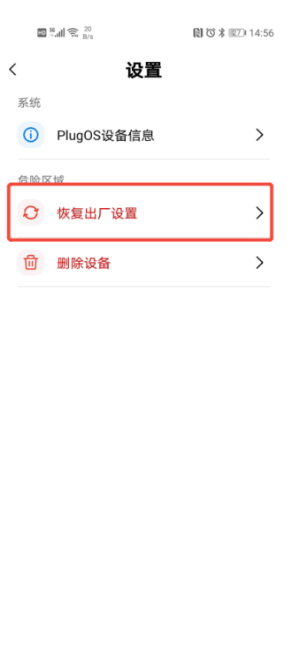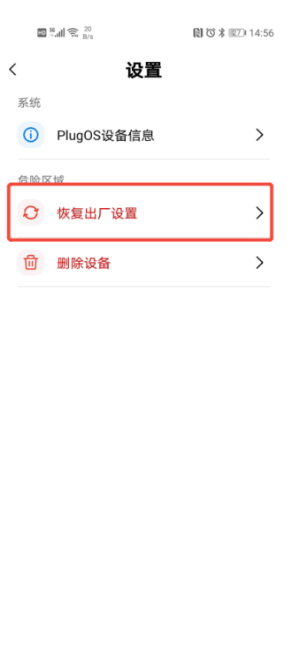/ privacySecurity
Restore Factory Settings
Function Introduction
If you encounter situations such as forgetting the system unlock password, returning the device for repair, or transferring the device to another user, you may need to restore the device to its factory settings. Please follow the steps below.
Operation Steps
- Insert the PlugOS device into the host machine (make sure the host’s OTG function is enabled), and wait for the device indicator light to turn on. Open the PlugOS app and wait until the device status shows as “Connected”.

- Tap Settings -> Restore Factory Settings, then enter and verify your product key. After successful verification, the device will be restored to its factory settings. All previous data will be permanently deleted and cannot be recovered. Proceed with caution.