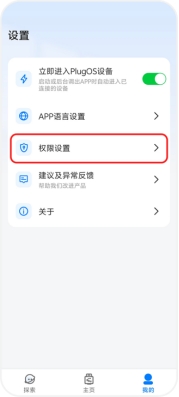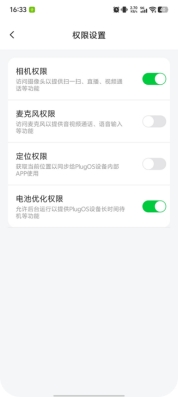Document Catalog
/ client
Client-APP Permission Setting
When using PlugOS APP, you need to apply for permissions according to the function you are using, and you need to manually turn on the permissions for the functions you can’t use because of improper permission settings.
How to use
- Open PlugOS APP → Go to “My”.
- Click “Permission Settings” → Enter the “Permission Settings” interface, you can set the camera permission, microphone permission, location permission and battery optimization permission.