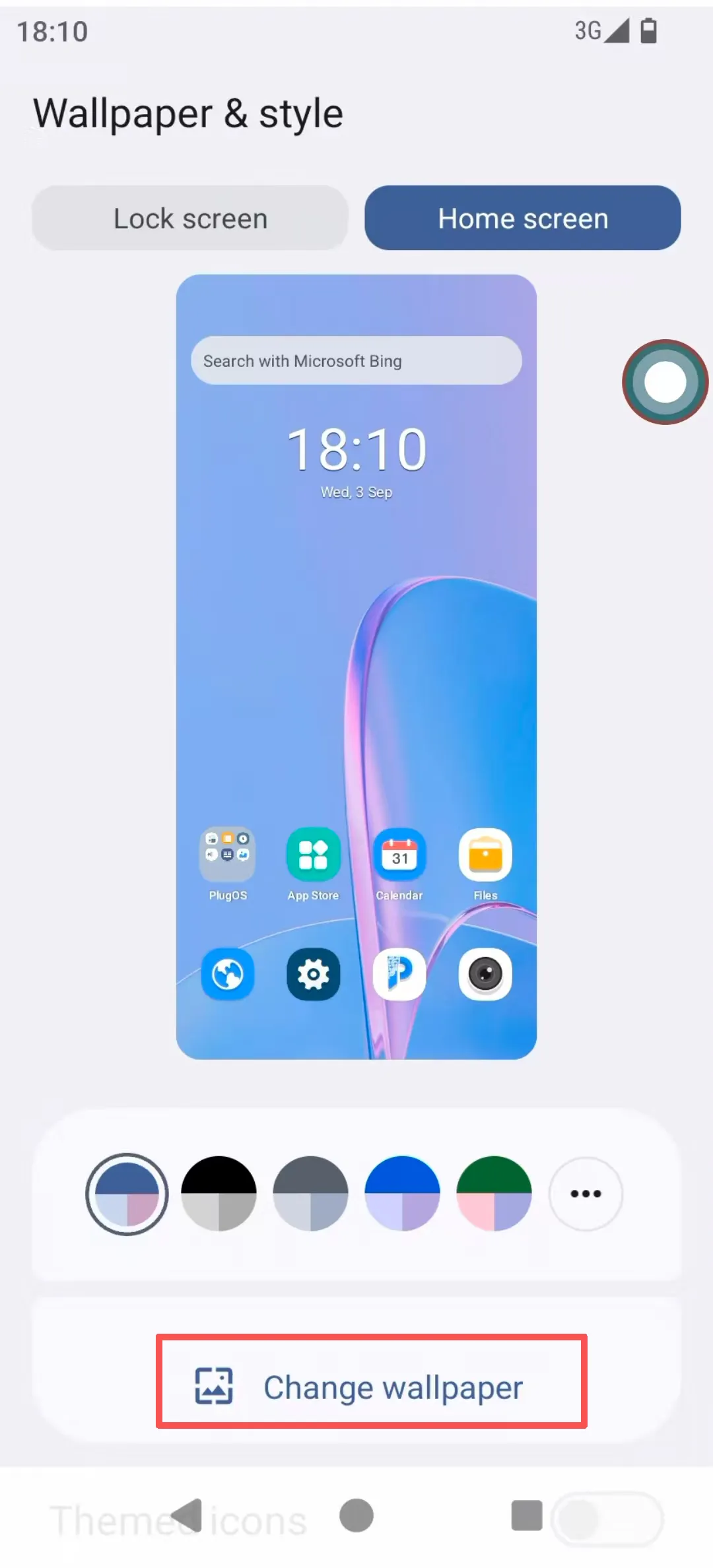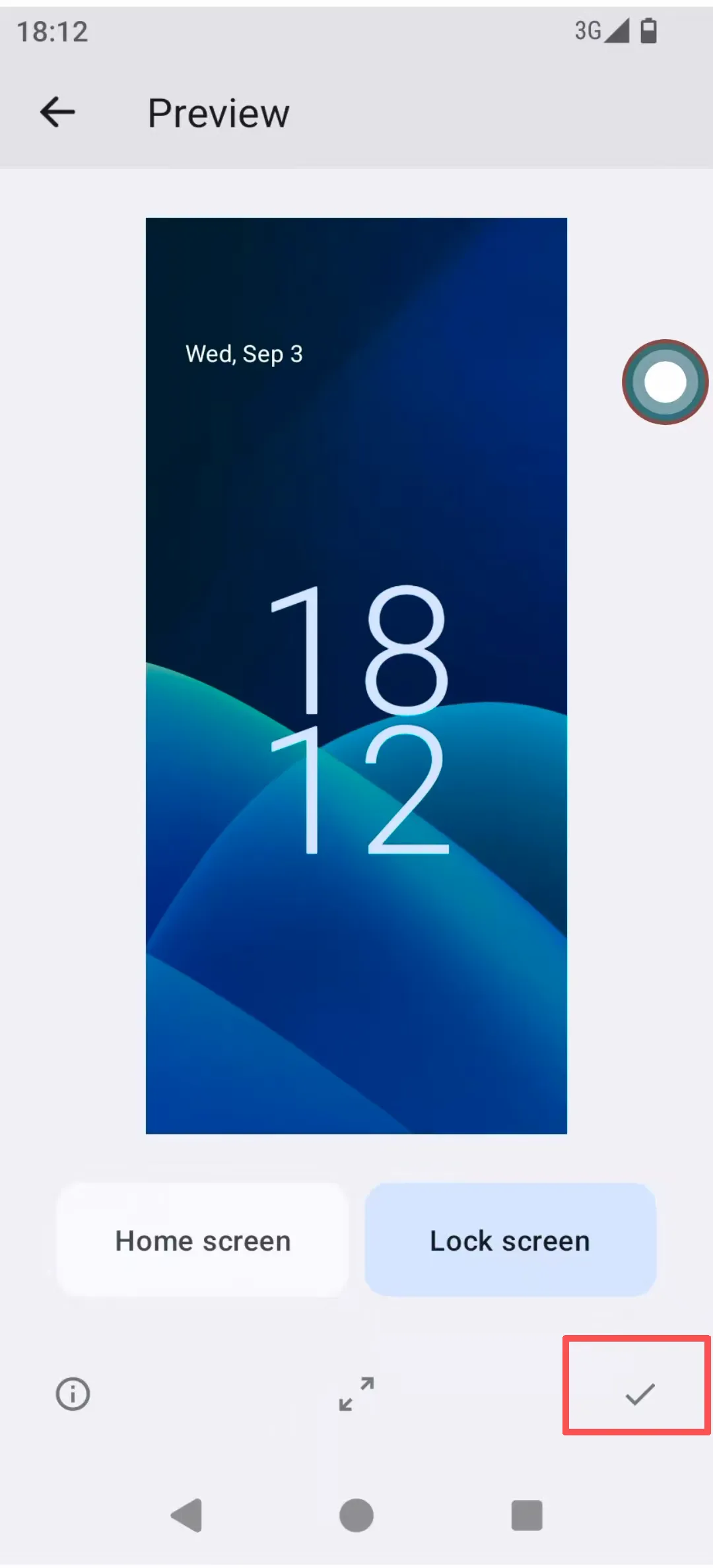Document Catalog
/ personality-setting
Change Wallpaper
Usage Guide:
- Long-press on the Home screen until a settings menu appears.
- Tap “Wallpaper” to enter the settings interface, where you can separately set the “Lock Screen” and “Home Screen”.
- Tap “Change Wallpaper” to access the wallpaper gallery. You can choose from:
- “on-device Wallpapers “
- “Live wallpapers”
- “My photos”
- “Wallpapers”
After selection, tap the “Set” button (or similar confirmation button), then choose “Lock Screen” or “Home Screens” to complete the setup.