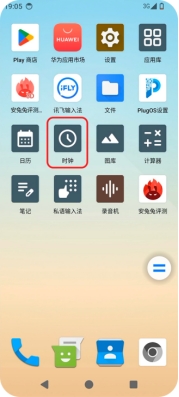Document Catalog
/ applications
Pre-Installed Application - Clock
PlugOS comes with a basic clock application APP.
Usage Method
A clock is divided into four parts:
- Clock: Click the “+” to add the time of various cities
- Alarm Clock: Click the “+” to add multiple alarm clocks
- Stopwatch To use this feature to stopwatch < br > click on “
 ” start time, Click on “
” start time, Click on “ ” pause time, click on the “section” timing respectively, Click the “
” pause time, click on the “section” timing respectively, Click the “ ” empty time
” empty time - Timer: This function can be used to count down
In the “Clock” → “Settings” interface, you can make custom Settings for the color of the desktop clock icon, general Settings, alarm clock Settings, timer Settings, migration, and other Settings