Document Catalog
/ applications
Pre-installed Applications - Voice Recorder
The voice recorder allows you to use the host machine’s microphone as a portable recording device to capture audio snippets from your work or daily life.
Note: You must enable microphone permissions within the device and on the host machine operating system.
Usage
- Go to “Voice Recorder”
- On first launch, select the folder where recordings will be saved, and click “OK”
- Choose an internal storage folder or click “+” to add a new folder, then click “Confirm”
-
Select a folder within the device, click “Use this folder” → click “Allow” to complete the setup and begin recording

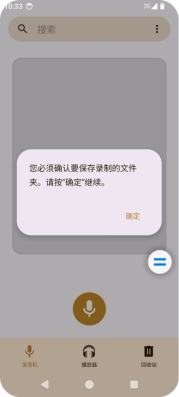
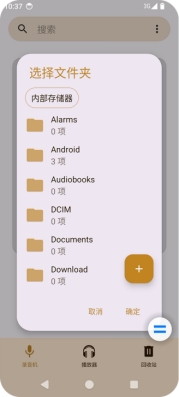

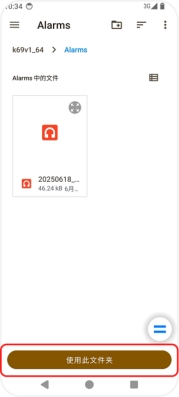

Recorder:
- To start recording, select the bottom navigation “Recorder”
- Tap the center button “
 ” → click “Allow”
” → click “Allow”
If you want to adjust the volume of the recording, move the microphone closer or farther away from the sound source. - Tap the center button “
 ” to pause
” to pause - Tap “
 ” to save the current recording
” to save the current recording - Tap “
 ” to delete the current recording
” to delete the current recording
Player:
- Select the bottom “Player” icon to view existing recordings
- Tap “
 ” to rename, share, delete, or choose how to open the file
” to rename, share, delete, or choose how to open the file
Recycle Bin:
- Select the bottom “Recycle Bin” icon to view deleted recordings
- Tap “
 ” to permanently delete or restore the file
” to permanently delete or restore the file