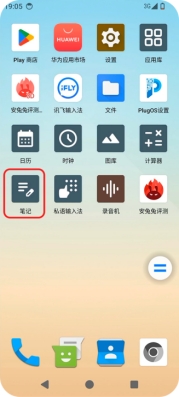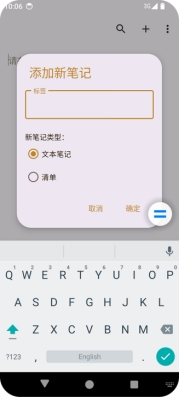Document Catalog
/ applications
Pre-installed Application - Notepad
Notes allow you to create notes to record ideas and inspirations.
Usage Method
- Go to “Notes”, swipe left and right to switch and view existing records.
- Click the “+” → Add a new note tag and note type (divided notes and lists)
- Text Notes: Insert the content that needs to be added directly
- List: Click on “Add New List Item” on the list note page or the “+” at the lower right corner of the screen to add a list item → Click “+” to add multiple lists → Click “Confirm”