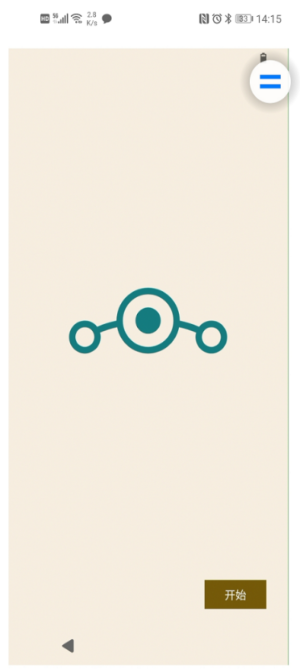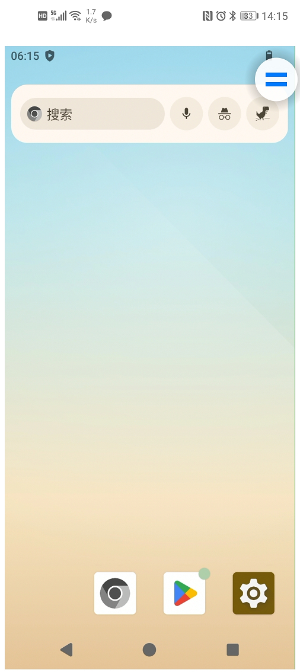Document Catalog
/ quickStart
Device System Initialization
Function Introduction
Similar to an Android smartphone, a PlugOS device in factory mode requires system initialization the first time it boots up. This includes selecting the display language, setting a system password, and other basic configurations.
Operation Steps
- Tap the “Enter System” button on the home screen.

- After entering the PlugOS system initialization interface, “swipe” on the language screen to switch languages. The selected language will be highlighted. Click “Next” to continue, as shown in the image below:
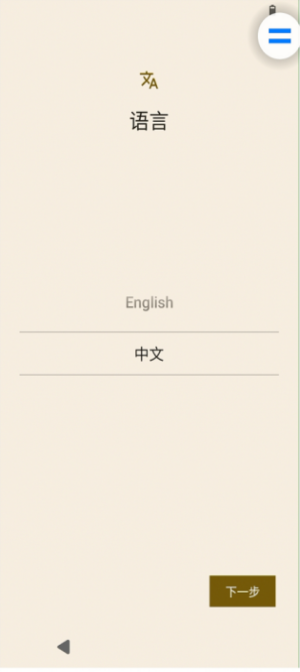
- Set the system unlock method. PlugOS supports three unlock methods: pattern, PIN code, and password. Select one of the options; after verification is completed, click “Start” to enter the system. You can now begin using the PlugOS system.