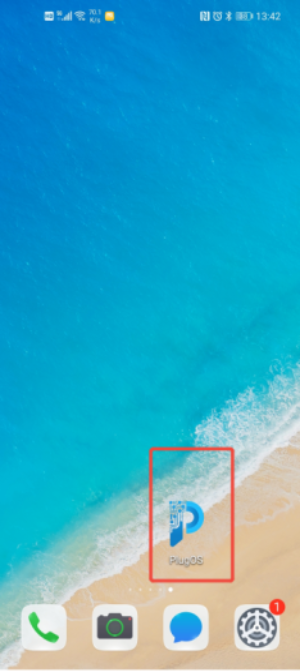Document Catalog
/ quickStart
Sound Output
By default, the PlugOS app on the host device is set to mute. You can select either the earpiece or external speaker as the audio output source.
-
Go to the “Play Sound” settings card on the home screen to select the output source and toggle sound on/off.
-
Use the floating ball shortcut to turn sound playback on or off.