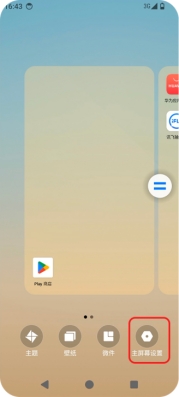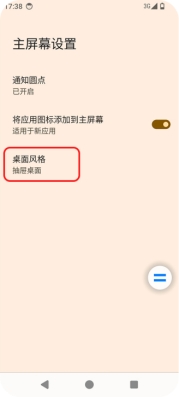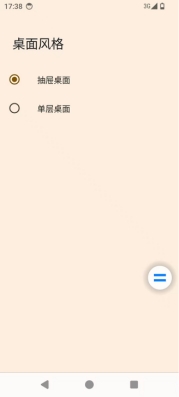Document Catalog
/ setting
Desktop Style Settings
The device runs a complete Android system, you can set the desktop wallpaper, theme, widgets, home screen settings like a cell phone. How to use the micro pieces:
- Long press in the main interface, wait for the pop-up settings options
- Click “Widgets” to enter the settings interface, and then enter the apps list.
- Tap the app you want to add “widgets” to, and slide left and right to see the style of “widgets”.
- Drag the “widget” provided by the application to the desktop of the home screen, set your favorite style, and click “OK” to finish. You can set the size of the widget.
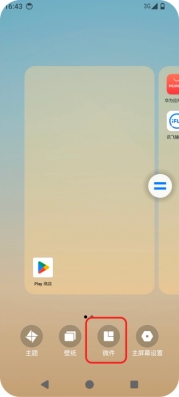



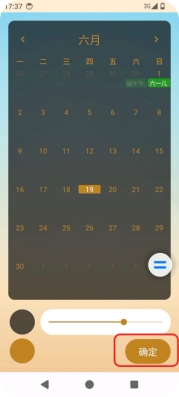

How to use the home screen:
- Long press on the home screen and wait for the settings option to pop up.
- Click “Home Screen Settings” to enter the settings interface.
- Click “Desktop Style” to switch between “Single Layer Desktop” and “Drawer Desktop” style.