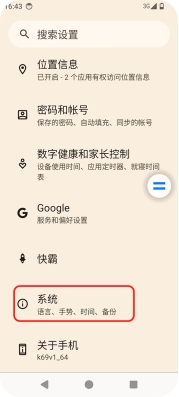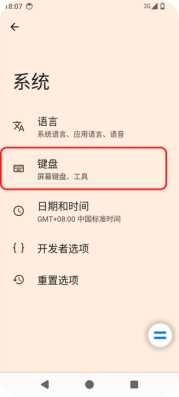Document Catalog
/ setting
Input Method Settings
How to use
- Go to “Settings” → “System” → “Keyboard”.
- Click “On-screen Keyboard” to enter the on-screen keyboard list page.
- Set the input method keyboard according to your personal habits, click to confirm.
If you need to use other input methods, please go to the App Store to download and use!