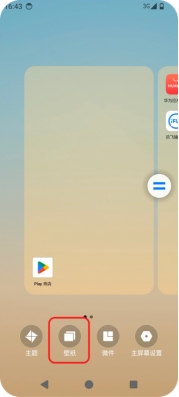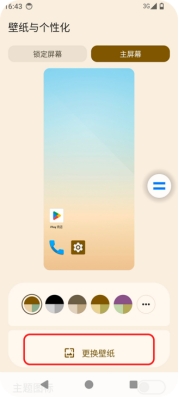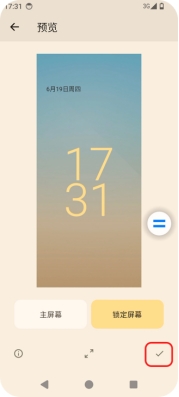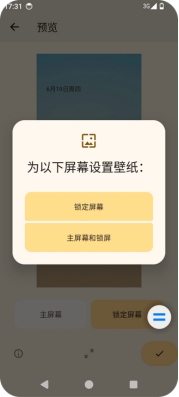Document Catalog
/ setting
Wallpaper Settings
The device is running a full Android system, you can set the wallpaper like a cell phone.
How to use
- Long press in the main interface, wait for the pop-up settings options
- Click “Wallpaper” to enter the setting interface, respectively “Lock Screen” and “Home Screen”. 3.
- Click “Change Wallpaper” to enter the wallpaper page, you can choose “Wallpaper on device”, “Dynamic wallpaper”,
-
or “My photos”. “After selecting, click “Countersign” → Click “Lock Screen” or “Home and Lock Screen” button to finish. Setting