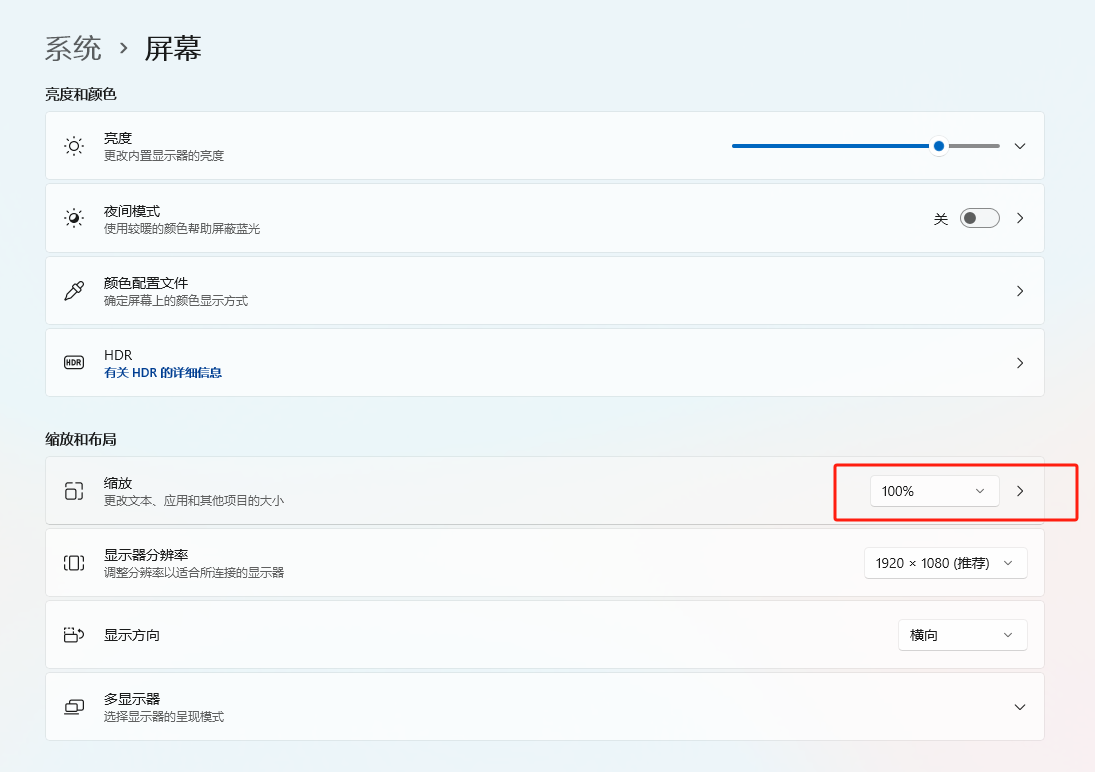Document Catalog
1. Do I need to install drivers or special software to connect PlugOS to a Windows computer?
Yes. A PlugOS driver and dedicated software are required for Windows computers to properly recognize and run PlugOS devices. For detailed installation steps, please refer to the PlugOS Windows Driver Installation Guide.
2. After binding PlugOS to a mobile phone, can I still use it on a Windows computer?
Yes. A single PlugOS device can be bound to multiple host devices, including Android/iOS smartphones and Windows PCs.
3. What if my Windows computer does not have a USB-C port?
PlugOS supports connection via USB-A ports by using a USB-C to USB-A adapter. For optimal stability and data transfer performance, it is recommended to use a high-quality adapter.
4. Will PlugOS consume my computer’s network resources?
PlugOS only uses the computer’s network resources when a network connection is required for specific tasks.
5. Will PlugOS affect the normal operation of Windows?
No. PlugOS runs its own independent Android system as an external device. It is logically isolated from Windows, ensuring that it does not interfere with or damage the Windows system.
6. What should I do if I forget the PlugOS password?
On the PlugOS client homepage, click “┅” to enter the configuration settings page.
Then click “Factory Reset” and scan the QR code key included inside your PlugOS packaging.
This will erase all data from the device and allow you to re-enter without a password.
⚠ Please keep the QR code key inside your packaging safe to prevent loss or leakage!
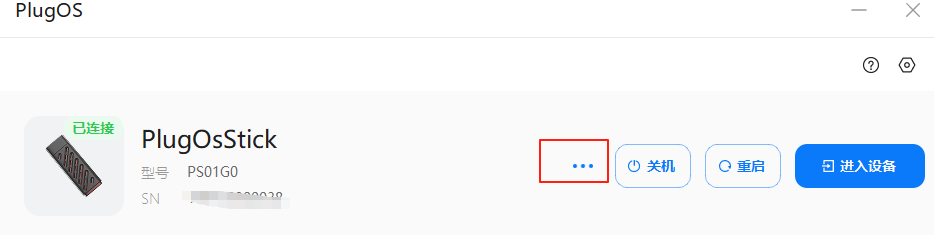

7. Can PlugOS run in full-screen mode on Windows? Can I freely switch between portrait and landscape?
Currently, PlugOS only supports portrait mode and does not support full-screen. Please stay tuned for future updates.
8. Why does the PlugOS desktop not display properly on my Windows screen?
The Windows client currently works best when the display scaling is set to 100%. It is recommended to adjust your computer’s display settings to 100% scaling for better compatibility.